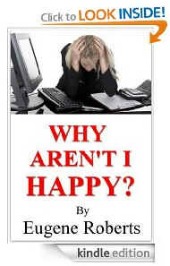Inadequate Computer Internet
Security = High Online Risk.
Computer internet security becomes your concern and responsibility the minute you go online, be it at work or at home.
Going online means you become part of a world-wide community of over one billion personal computers (as of June 2008...ref:Wikipedia) which is predicted to reach two billion by 2014.
And you'd better believe that not all of them are your "friends", or that more than a few are hackers, crackers, scammers or worse.
Computer Internet Security... build Layers of Protection
- Turn your computer off when not in use...
or disconnect from network. This applies especially to cable and DSL which are "always on". Unlike "dial-up" which is only connected to the Internet when sending (e.g. an email) or requesting to load a web page, and which uses varied assigned IP addresses when re-connecting. - Use Virus Protection Software...
and keep it automatically updated with the latest virus definitions.

- Install a Firewall...
to provide some degree of protection against attack from hackers and cyber criminals scanning for vulnerabilities. - Keep all systems "Patches" up to date.
- Conduct regular Full Scans...
at least once a month for viruses and spyware. A Quick Scan doesn't check and clean up every file on your PC, only the most commonly infected areas. - Don't open unknown Email Attachments...
malicious viruses are often buried in amusing or enticing email spam, but can even be found in familiar and trusted addresses that have been infiltrated (e.g. by the Melissa virus).

- Disable hidden filename extensions...
disabling the "Hide file extensions for known file types" will reveal most hidden file extensions. Viruses like the "Love Letter Worm" can exploit hidden file extensions in emails. - Disable ActiveX, Java, Javascript if possible...
which use "mobile code" that can be used to transfer malicious script to your browser. This may limit your interaction with some web sites but is safer. - Make frequent backups of vital data...
and keep them in an alternate, secure location (e.g. in a water and fire proof safe). - Make a boot disc just in case your computer is damaged...
to help in recovering from a hard disc failure or security breach.
- Disable scripting features in email programs....
many of which have the same vulnerabilities that affect ActiveX, Java, and JavaScript.

- Businesses may consider Encryption...
to protect critical data and secure communication. - ... or install "Honey-pots"...
computers that are left vulnerable to divert attack from crackers and help in detecting and fixing weak links. - Intrusion detection systems...
can pick up attempts at unauthorized access like numerous attempts at trying multiple passwords. - File-Sharing increases security risk...
attackers often incorporate Trojan horses, spyware, worms and viruses in shared files (e.g. peer-to-peer/P2P music files). - Don't plug unknown USBs into your computer...
Malware can be transferred from an infected computer to yours via USB.
Computer Internet Security... How To Protect Your PC.
More Computer Internet Security Tips.
Who Ate My Lunch?
by Eugene Roberts
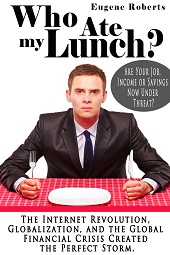
The Internet Revolution, Globalization, and the Global Financial Crisis created the perfect storm... Old Business models are being destroyed and jobs are disappearing offshore at an astonishing rate. Analysts warn that "China and India are poised to out-think us and out-compete us by their sheer numbers" and that "there is no job security now".
Read more of
Who Ate My Lunch?
for free.